IntroductionKeeping your computer secure isn't too difficult. Using the right programs goes a long way but using your common sense goes further. If something looks or sounds dodgy, don't click it. If you have gut instinct that something isn't right, don't do it. I can't stress this enough.
Common sense is the best way to secure yourself against threats.Useful programs Firewall This is possibly the single most important program to keeping yourself safe online. This scans all connections to your PC and blocks those it thinks are bad. It will usually ask you which things you want to block, so initial setup can be a pain when it's asking if you want to allow programs you use regularly. Better safe than sorry though.
Sygate Personal Firewall is a good solution and can be found
here.Anti-virus Anti-virus programs are, essentially, just what they say they are. They remove and prevent viruses from infecting your system. Combined with a firewall, these handy programs are also good blockades against keyloggers. However, anti-virus software alone will
not protect you.
A good choice for anti-virus would be some sort of retail software, such as Norton. However, if you can't afford or don't want to pay for it, AVG is a good alternative. You can download this
here.Anti-spyware Spyware usually installs itself onto your PC without you knowing and transmits data to an external party. Most spyware breaks the computer privacy act. I would recommend two programs for removing spyware.
Ad-Aware SE Ad-Aware SE is a very efficient program for removing spyware. It scans all processes, files and active registries for anything that shouldn't be there. It takes a small amount of setting up but it's well worth it. Do not get this program confused with
AdWare. Ad-Aware SE can be downloaded
here.After installing this program, you should get this screen:
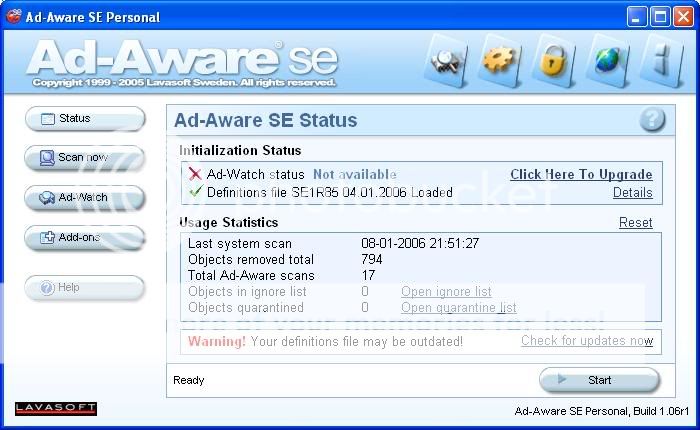
You should click the marked button:
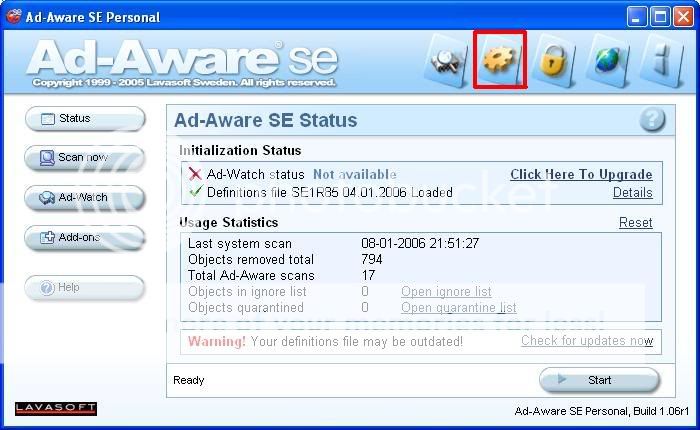
Then click the following button and match the settings to your own:

Same again:
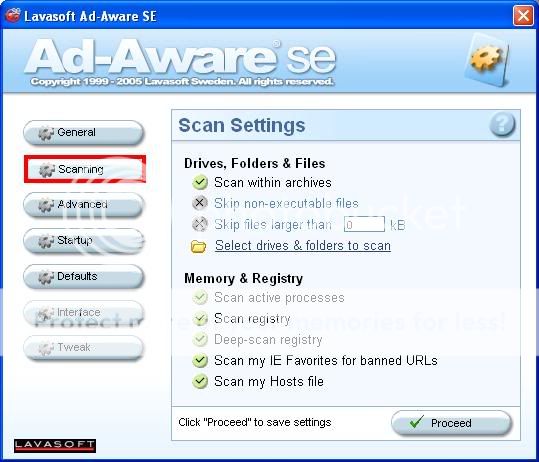
After doing all that, update the definition files and do a full system scan. Remove anything that is found.
Spybot Search & Destroy This program pretty much does what Ad-Aware does but it can pick up on things that Ad-aware doesn't. It's install and go so download it
here.OverviewAt the end of the day, it's down to you. You keep your head on and you should be good to go. This doesn't mean you can run your PC without doing regular checks and using a firewall though. If you have any problems that need sorted, just make a new topic and myself, or possibly Ged, will help troubleshoot it. By the way, we're not mind readers, try to make it as informative as possible. It's quite infuriating when someone makes a post like, "OMG MY PC AINT WORKIN FIX IT!". Thank you.

